This is another shaped card made from the Lacy Labels cartridge. If you missed the first one I posted, you can find it HERE. I did more adjusting of the original image in this case. The image started as a circle but I turned it into an oval to make a card that would fit in a typical A2 card (invitation) envelope.
The cuts I used are from this key. For the base, I used the shadow layer with "Real Size" on to get a shape 5 1//2 inches tall and then adjusted it with the handles to fit an A2 size. I added the rest of the layers and adjusted them to fit the base, once again using the handles on the shapes.
Here is a screen shot of the mat with the items all set up to cut. The weld of the card is rather small and it will not stand straight up by itself due to the depth of the center scallop. The weld is created by a third smaller version of the image welded to the two sides. The connection is small but it does seem to be sufficient.
It is so convenient to set up all of the papers to cut at one time. I used paper from the "Madeline" stack by SEI for this card. The silver metallic is from an American Crafts package and the card base is a Martha Stewart cardstock.
For most shaped cards in the A2 size you can easily arrange all of the cuts on one 12 x 12 mat.
Here are all of the pieces of the card. The "hello" is very delicate but it cut cleanly.
The "hello" is actually from another label set but it worked nicely for my project. I adjusted it to the proper size to fit a small space on the card using the "handles" - the handles make it very fast and easy to adapt the pieces.
I planned the placement of the first layer cut to make sure that the large flower would be centered in the frame.
I cut another layer from white cardstock to create an inner liner for the card. The cardstock is not terribly dark but the white liner is nice to make the message written inside easy to read.
When I added the frame to the card, I used small foam squares to raise it from the floral layer.
This card was very difficult to photograph to show the shiny details. I added sticky gems to the flourishes on each side of the frame layer. The shimmer of the frame paper and the accents are lovely in real life.
I may try making this card again in colors with greater contrast. It would have an entirely different look.
There are many more shapes on the Lacy Labels cartridge just waiting to be made into shaped cards - I hope you have fun exploring the possibilities if you have this cartridge.
Oval Hello Card
A Few More Things...
This week you will find lots of Christmas inspiration at the Cuttlebug Challenge Blogspot. I designed the sketch for the card challenge and I can't wait to see what all of the other designers made with the sketch.
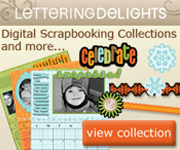
If you are not yet a member of Lettering Delights, consider joining today - there is a new set of freebie images for all members and there is a sale on for buy $10 get $10 free. The code you need for this discount is "SpendTen." I am a Lettering Delights affiliate. Please click on the image above or in my left side bar to visit the site and sign up if you are not already a member. I will receive credit for the referral.
This image shows the freebies set you will receive in addition to the usual freebies for joining the site and subscribing to the newsletter. There are lots of nice images and papers in the set.
If you purchased the StoryBook Creator Plus 3.0 software from my site during the sale last month you should have an email from me about the first few online question and answer sessions.
I hope you had a great weekend - I took some time away from my computer and made a day trip with some friends. It was a lot of fun but very tiring in the heat that we have been having!
Subscribe to Capadia Designs















This is just beautiful Diane. I love shaped cards! TFS your wonderful tutorial.
ReplyDeleteSo pretty! Thanks for sharing the instructions!
ReplyDeletethis is whay I like your site the best. Yo show us how to make different cards out of a simple circle. You just rock..C Ould you show us how to make a copy of an immage, and still use the "hide a contour botton? I can't figure that one out myself.
ReplyDeletevery pretty card, thanks so much for the tips and instructions.
ReplyDeleteHi Rita,
ReplyDeleteWhen you copy and paste an image the "hide selected contour" option will be grayed out - it is a glitch in the program.
Simply save your file and reopen it (just the file - you don't have to close the program and wait through the long start-up time). The hide contour option will now be available to use.
I hope that helps - let me know if you have more questions.
Great color choices!
ReplyDeleteBoth of your Lacy Labels card are beautiful. Even though I don't have the cart, your instructions have given me ideas that I can use with the ones I own. Thanks.
ReplyDeleteDiane, Thank-you so much for explaining how you do your cards. I like to do them on my own DS and I have learned so much from you!!! I love the card :) I think Lacy Labels is my new fav cart.
ReplyDeleteSandy R.