I thought I'd show you an example of how you can combine digital designs and Cricut cuts to create cards and other projects. I can't do a full tutorial tonight - I had an eye doctor appointment that lasted several hours and then spent most of the rest of the day waiting for my eyes to get back to normal!
A lot of people have asked me about printing out digital projects. I usually don't print my digital pages at home. I don't have a wide format printer and it is easy to have them printed professionally at a reasonable cost. I do print out all sorts of smaller projects such as elements for cards and artist trading cards (ATCs).
For the card at the top of this post I started with this graphic which I purchased from Lettering Delights. It is part of the "Heartland Pride" graphic set - one of the sets included in the $1 sale which ends Sunday. The "Heartland" sets are very similar to the images on the Just Because Cricut cartridge.
The graphic is cute but the colors were a little flat and lacking in texture. I brought the image into my Creative Memories StoryBook Creator Plus 3.0 software (which is also on sale for 40% off until Sunday), separated the various parts and filled them with papers from the CM Primary Digital Power Palette. I think the revised version has a lot more personality!
Here are a few more examples of Lettering Delights images that I changed by filling the individual parts of the images with digital papers.
The original frame is in the center - my adapted version is the blue and green outer frame.
This apple pie circle is part of the same set as the Bee Happy image.
Here it is after applying some digital magic! I think of this process as working with a digital coloring book for grownups!
One more - a rooster in the original colors
Here is the rooster after I finished altering the image. The papers are again from the Primary Digital Power Palette.
To make the card, I sized the circle image in the StoryBook program and then set up a Design Studio .cut file to cut the scalloped circles to fit. I also was able to cut circles around my printed digital images using Design Studio and the Cricut. I will explain how I did this tomorrow.
I want to thank everyone who has purchased the Creative Memories StoryBook program through me during the sale. It is such a great program to work with and unleashes so much creative potential. I will be getting in touch to let you know about some online sessions where I can demonstrate how to do the "digital coloring" and answer any questions you might have.
The WOW Sale ends on Sunday (June 27th) so if you are interested in trying digital you still have time to purchase the program for 40% off ($38.97 instead of $64.95). Here is a LINK to the sale page on my CM personal website - there are traditional items on sale as well but many of them are on backorder at this point.
I recently was accepted as an affiliate for Lettering Delights. If you are interested in the Lettering Delights products you can click on the image below (or in the left side column) and I will receive credit for the referral. There is discount code for $5 off a $15 order which is "SummerFun." The Lettering Delights sale also ends Sunday.
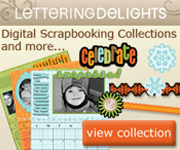
Thank you all for your sweet comments about the design I helped George finish. He has received and cut the file so I will also post that file tomorrow.
Subscribe to Capadia Designs









Happy Saturday CAP! Love your digi designs!!
ReplyDeleteWell... I just want to tell you that the card is AWESOME!!! I love it!!! Sorry about your run in with Spams... I hope it will stop soon! I do have a question though, can I save the CM digital scrapbook format to a "open" format, like JPG, or like a Photo element type file? I want to get a digital scrapbooking program but I don't want to be limited to printed by either myself or CM's printer. Thanks!!
ReplyDeleteDiane, this looks awesome. I haven't braved the world of digital scrapbooking yet, but am beginning to get intrigued. I'd have to use a hybrid style though, because I love manipulating crafting elements with my hands. You are so good at explaining things, I look forward to more of your lessons. I need to come to your blog more often. I love your stuff.
ReplyDeleteThanks for stopping by!
ReplyDeleteHi Vickie - I miss our ATC group - good to see you.
Grace - anything you do in StoryBook can be saved as a jpeg or png file and printed anywhere you get things printed. You can also use other content that you don't get from CM and even make your own digital content (I do this a lot - it is really fun!). There are tons of freebies available, both from CM and all over the web.
Carole - thanks for the nice compliments. I think you would like digital and it is great to combine with traditional.
Thanks to all of you for saving me from deleting spam comments all day!
Our pleasure! I just subscribed to receive daily e-mail updates to your blog. So I will comment more often.
ReplyDeleteDiane, do you know what is the resolution of picture when you save it as a jpg or a png? Will you still be able to print a 12 X 12? Someone was telling me that I should consider printing, but print to the 12 X 18 paper (same price as 12X12) and get two extra 6x6 with it. It good for sharing with Grandparents..
ReplyDeleteGreat idea to add the digital papers. I never would have though of that. It really adds to them. Looking forward to seeing how you use the cricut to cut them out
ReplyDeleteMore great inspiration. When you say "separated the various parts," did you just ungroup and fill? Filling frames is straightforward, but I didn't realize the possibilities like you show w/ the bee and pie. Thanks!
ReplyDeletelove the rooster he's great!! thanks millierose615@aol.com
ReplyDeleteHi Gracie,
ReplyDeleteThe resolution is 300 dpi so a 12 x 12 is 3600 x 3600 pixels. You can make your page at 12 x 12 and then set up a custom size page at 12 x 18 and put a 12 x 12 and two 6 x 6 copies of the page in the file. This is also saved at 300 dpi and the pixels are 5400 x 3600. You can get sheets like this printed at Costco for about $3 and have three copies so it is quite economical.
The grandparents will love it!
To add the digital papers to fill the design you need to create individual shapes from the original graphic by using the magic wand tool - I will explain more completely in the next post.
ReplyDelete