This beautiful lace can be found on the Mother's Day mini cartridge. The image on the cartridge has plain edges. A friend from the Cricut Message Board was have difficulty trying to add the scalloped edge. I put together a file and thought it would probably be helpful to others to show how to do this. Remember, you can click on any of the images to see a larger view.
The scalloped edge can be created quickly if you start with this element on the Plantin Schoolbook cartridge. Start with the size at 1 inch (the smallest that can be set on the slider bar).
The lower image shows the shape as it is entered from the cartridge. You need to switch your mat size to 12 x 24 in the program to allow enough space to add three of these in one selection box.
Here are the three sections as they will appear on the larger mat.
Use the nudge arrows to move the second and third sections to the left and overlap the scallops. Be sure to check weld while the border is selected.
Then resize the border using the handle in the lower right to keep it in proportion. After you have created the border you can copy and paste it three times, rotating each side to create a scalloped frame.
Pay attention to the corners to be sure that they are evenly aligned.
Once you have formed the frame preview the file - it will look like this. If you want to create a blackout version of the design you can add a square to the center of the frame. Be sure to check weld on the square.
If you add the square after the frame is complete and preview you will see something like this. The weld is not working correctly but you can quickly fix it by copying, deleting and pasting back one of the borders.
This is how the correctly welded shape will appear in preview. If you place three sides, then the square and then the fourth side border you will not need to "burp" the frame.
This is the lovely lace image on the Mother's Day cartridge.
The same principle applies to adding the lace square inside the frame. If you add it when the frame is complete you will need to "burp" the frame again.
After "burping" your framed lace will look like this.
I made a test cut of the design using this paper from SEI. The Michael's store near me had it on sale for $4.00. The paper is called Madeline and has lovely soft colors and lots of shimmer. There is also some solid cardstock in the stack.
After cutting the lace, the outer edge of your 12 x 12 sheet of paper will look like this. Notice that the sides are slightly uneven - this is due to the small discrepancy in the accuracy of placing the mat into the rollers. Even though your cut is perfectly centered on the computer screen it will usually be a bit off center.
If you trim a little sliver (about 1/8 of an inch) from the two fatter sides you can use the frame on a plain 12 x 12 for another layout.
The full frame on a dark gray page from the stack.
Here is a closer view of the corner.
The paper has a beautiful sheen but it is tricky to photograph.
The background color makes a big difference in the overall look.
You can even layer the cut on a tiny overall print - this one is also from the same stack.
You could use the frame and the lace to make a two page layout.
This photo shows the shine of the paper a bit more clearly.
If you have welds that don't work out the way you pictured them you should always stop and think whether you may need to rebuild the design or "burp" a frame. The order in which the elements are added to a design can make a difference in the final results.
Mysteriously and miraculously my computer decided to recognize my Cricut again today so that was a big relief! I restarted the computer several times yesterday with no luck, but today when I turned on the computer and plugged in the mouse all was well - go figure! Thanks for all of the help suggestions.










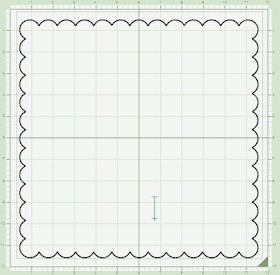













Diane,
ReplyDeleteThanks so much again for such a detailed tutorial on how to make this cut. You always explain so well, and makes it easy to understand. I love this cut, it is simply lovely!! I like the idea about using all the pcs for a 2 page LO.
btw, Happy you found the 4.00 special at Ms, I found 4 stacks, and I was flabbergasted!!! I finally "scored!" LOL
I'm happy your computer is working correctly again, and wish you a happy Sunday!
Lisa
This is so neat! Always learn something when I come here :)
ReplyDeleteI don't have the lace image but will try to play with the scalloped border, very interesting, thanks so much for sharing!
This one is absolutely beautiful. I just received my Mothers day cartridge yesterday. I hope you post the file soon. I would really love to have it. I have not been able to develop my programming skills to much. I read your post everyday and it amazing how you find the time to do all of this. Thanks again.
ReplyDeleteThank You.. LOts..
ReplyDeleteI am so glad I signed up for your Updates.. You give such helpful tutorials and Stuff.. and do such great work..
Hugs,
Joanne
Thanks for another great tutorial! It must take you a lot of time to do these and I really appreciate it! Thanks for sharing your knowledge and talent with us!
ReplyDeleteGreat instruction. I have tried to do the scalloped border before and got frustrated and quit. I don't understand the need for burping and can only hope I remember your tip when I reach the frustration point someday. Thank you so much for the information. You rock!
ReplyDeleteThanks for the tutorial. This is just lovely. I can't wait to try it.
ReplyDeleteDebby
The lace is so beautiful. I haven't bought that cart yet. I lost my 90 year old Mother last April so I'm not ready to work on that cart for awhile. When I do buy it I'm going to head over to your post and give it a try.
ReplyDeleteWhat does burp a frame mean?
ReplyDeleteHi Bossy,
ReplyDelete"Burping" is simply the term that someone coined for removing one of the outer elements of a frame to let out the "trapped air" inside the design so the welds will work correctly.
If your design does not weld properly you often can fix it by copying, deleting and then pasting an outer section. This changes the order in which the elements were added and allows the welds to be read correctly.
I hope that helps - there is a video on "welding in a frame" linked in the side column of my blog that may help you see exactly how this happens.
I absolutely love this. It is so beautiful. You have done an amazing job. In fact, I love all your creations. I'm downloaded quite a few. Thanks so much for sharing. You make me see all the possiblities I can do with DS.
ReplyDeleteTammy C. in NC
Hi Diane, I really enjoy your tutorials. It would be fabulous if you made DVD's so I could watch and pause at my leisure. Congratulations on 2 years of your blog. Marilyn Mae
ReplyDeletemerrylion0727@aol.com
You are AMAZINGLY talented! I just got a Cricut and I'm thankful that I found your blog. Don't stop!
ReplyDeleteWhen do you find the time to create all this beautiful art, and write a blog and explain it all to us. "Keep on doing that thing you do." Thank YOU
ReplyDeleteI love this. Wonderful job with the tutorial. Thanks for sharing!!
ReplyDeleteI have learned so much from your blog. Your work is amazing. Would you care to share the cut file for the scalloped lace square. Thanks so much.
ReplyDeleteCarol
jones61405@comcast.net
The file download link has been added at the end of the post.
ReplyDeleteIf you use it I'd love to see what you make!
Diane