
Today I cut a couple of the designs I created using the Gypsy on the car ride to and from the farm this weekend. I originally made a design with just the words "apple picking" using the Lyrical Letters font with two apples (from Doodlecharms and Happily Ever After) welded to the words.

I updated my Gypsy and my Expression machine (be prepared - this takes quite a while). I found that a new feature was added which allows you to add additional items to the mat and cut them after you cut the original design. I had a lot of leftover space so I added six apples in three sizes from the A Child's Year cartridge to use up the paper. This is a nice feature and worked like a charm - each set of additional items was placed exactly to avoid ruining the original cut.
Once I had everything cut and off the mat, I tried lots of different arrangements on a 12 x 12 page - I haven't decided on the final layout for the page yet...
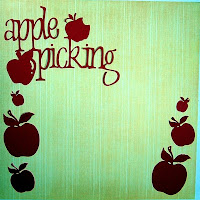
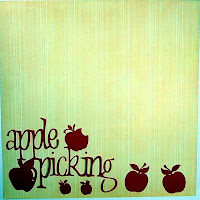
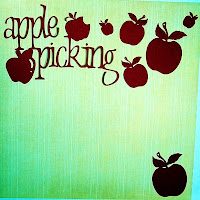
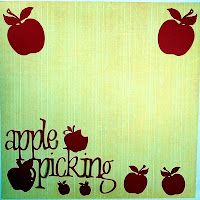
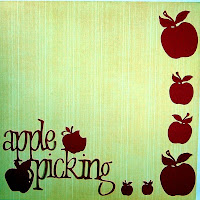
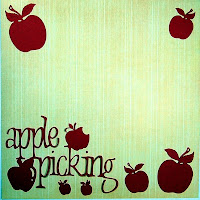
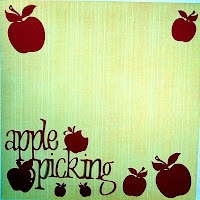
I spent a lot of time designing a full page mesh of apples on the Gypsy. I think that it is much easier to do this sort of design using Design Studio. There are six rows of eight apples in this mesh (the apple is from A Child's Year) for a total of 48 objects that are welded together.
The design was relatively easy to create since the "duplicate" function was added in an update to the Gypsy software, but the preview process for this number of welds is very slow. At one point I thought the machine was frozen, however, after between 10 and 15 minutes of preview building time, I could finally see the full design and check the welds. There were a few places that I would have changed slightly but I was too impatient to go through the process again.
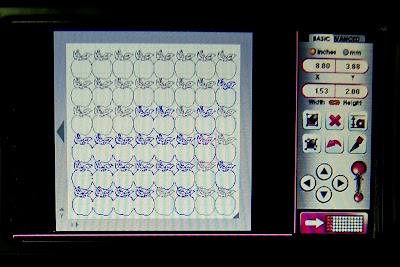
When I went to cut the design the time needed to send the file to the machine was quite long. As the items to be cut are read and transferred to the Cricut for cutting they turn gray and it took about 20 - 30 seconds for each apple to change color. So, with all the waiting it took a very long time to cut the design but in the end it did cut nicely.
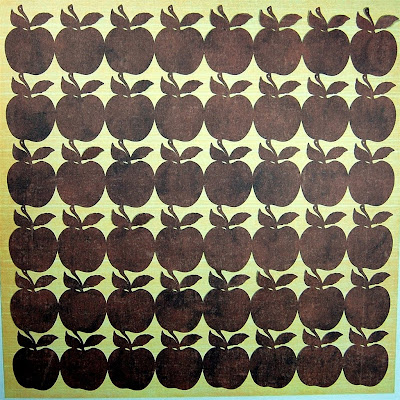
When "hide selected contour" becomes available in the Gypsy software I will hide the hole in the top of each apple stem (they are actually intended for use as tags).
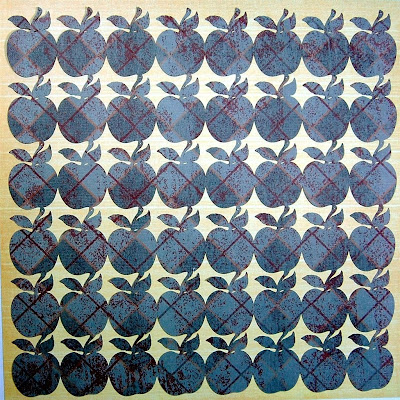
I did my test cut on some double sided paper and I really like the effect of the argyle pattern on the opposite side.
I am sorry that I can't share files yet - when the software is updated to allow transferring of the files between Design Studio and the Gypsy I will have to have a major file sharing post!
It is interesting to see how the Gypsy and Design Studio compare - I think each program has certain advantages. It will be wonderful if all of the best features of both programs can be combined to make it possible to do the same sorts of designs either at home on the computer or on the go with the Gypsy.
If you would like me to try to make some more videos to explain how I made these files, let me know - I think I may try my regular video camera instead of the Flip to see if I can get a clearer image (and I will definitely try to keep it shorter than the last one!)

Looks great. thanks for sharing. I'm not sure which layout I like best either.
ReplyDeleteAre you sure they are going to add the hide feature for the Gypsy?
ReplyDeleteOh, I can't wait until you can share files! I love love love the mesh!
ReplyDeleteGreat work,
Jennifer
This came out great. Glad you're experimenting with the gypsy for us!
ReplyDeleteI would love to see a video...I am wondering with Linalex if they are going to be adding the hide feature on the gypsy.
ReplyDelete