A lot of people liked the apple mesh I posted and were eager for the Gypsy file to be "shareable." Since I have no idea how long it will be before a software update is released allowing files to be transferred between the Gypsy and the Design Studio program, I decided to recreate the mesh in Design Studio.
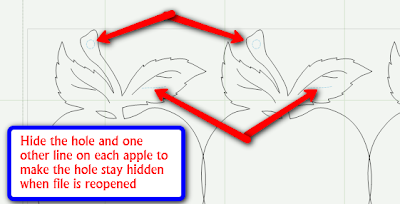
By using Design Studio, I was able to make a few refinements to the design, using features that we have heard are meant to be added to the Gypsy but are not yet available. I used "hide selected contour" to eliminate the holes at the tops of the apple stems (the apples on the A Child's Year cartridge were intended to be used as tags).
One quirk of the "hide selected contour" feature is that if you hide only one contour in a shape it will not stay hidden when the file is closed and you will need to "rehide" the line each time you open and use the file. The workaround for this is to find another line that you can hide - if you hide two or more lines, they will stay hidden when the file is closed and reopened. I hid a detail line on the leaf along with the hole.
The other change I made was to flip every other row of the design to create a more graceful "wave" between the rows. I have two versions of the file to share - one with the flipped and one with all of the rows identical (as in the Gypsy version). I couldn't flip the rows in the Gypsy and have a successful weld with the flipped images but apparently this is something that was fixed in testing and we are just waiting for an update to be issued so flipped items can be welded together and cut.
Here is another view of the mesh with alternating rows of apples facing in opposite directions (on a black background).
You do need to be careful when lifting this mesh from the Cricut mat - the stems are very thin and it is easy to rip them if you move too fast!
Apple Mesh
Apple Mesh - flipped rows
***REMINDER***
There are just a couple of days left to enter the amazing Workbox Giveaway. One lucky winner on my blog will get to choose a Ribbon box or the ScrapMaBob. The winner on my blog will then be eligible for the Workbox giveaway taking place on October 12, 2009. You must enter by leaving your comment(s) on the original post about the giveaway - here is a LINK for the full details. There are 10 blogs participating so be sure to visit all of the others to make more entries and have more chances to win!The deadline for leaving your comment(s) is 11:59 p.m. on October 8th (Thursday). I will announce the winner for my blog on October 10th and that person will have a chance to win the Workbox. Please be sure to leave your comments on the original post - that is the only list I will use to draw the winner.






Love your mesh designs!!! I have to say, thanks to you, I understand the hide contour feature a bit better!!! I need to get ACYs!! It is so adorable, and I love the images. Thanks so much for your hard work and inspiration!!!
ReplyDeleteLisa Sturgill
Diane, your apple mesh is so cute!!...and enjoyed your 'apple picking' posts...reminds me of all the fun times we had taking our children apple picking and the yummy pies after!!!
ReplyDeleteThanks so much for sharing the tip regarding the quirk with 'hide selected contour' feature!! I'm a new DT member at Custom Crops website and I'm sure it will come in handy for sharing my .cut files.
Terry
Great apple mesh! Love all your meshes (is that a word...). Thanks for all the tips, I need them.
ReplyDeleteThanks for this Diane!
ReplyDelete