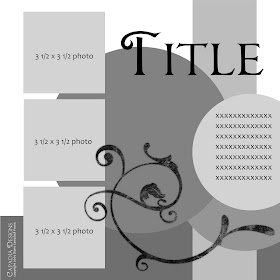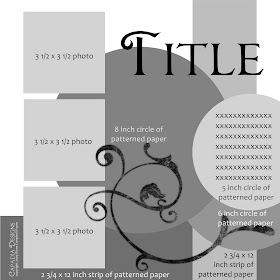It took a lot of guesses from a lot of readers, but finally
Patty D. (congrats Patty!) got the answer - this design was created using the frame for a label from the Calligraphy Collection cartridge.

Above you can see the screen shot of the keypad showing the frame I used (highlighted in green).

Some people guessed Plantin Schoolbook - there is an "atomic" shape with eight points on that cartridge, but it has some extra circles orbiting around the center which can't be eliminated easily since they are part of the continuous line of the design.

Lots of people guessed Fabulous Finds or Wild Card - these cartridges both have a similar shape but, in each case the shape is much thicker. The unique feature of the Calligraphy Collection frame is that it is very thin so the resulting design is much more intricate.

Many of us think of the Spirograph toy when looking at this design - I didn't have a chance to try it with markers yet but I did do some variations to the first file and test cut these to show you some of the interesting combinations (and no....I still didn't get my card made!).
If you are curious about the math behind this type of design, here is a
LINK to the Wikipedia entry about the Spirograph. If you want to have some fun experimenting with these designs on your computer screen check out this
LINK to the an article by David Little of the Penn State Math Department - there is a pattern generator that is fun to try!

I made several more variations - using 8 or 16 points and sometimes using "hide selected contour" to fill in the circles at the tips. If you hide the circles on opposite tips of the same frame, they will stay hidden when you reopen the file (and your design will be symmetrical).

I have been asked what settings I used to cut these. I was using my baby bug, with the blade depth at 6, pressure at 4 and medium speed (though I don't think the speed control on the machine actually has an effect when you cut with Design Studio). This cut cleanly through heavy "no name" cardstock as well as Bazzill slightly textured cardstock. I would not try to cut this design from thin patterned paper - you need some "body" in the paper.

If you are careful as you remove the 8 point version you can save the offcuts for another variation. Above you can see them on the cutting mat after I lifted the lace cut. You could reassemble these in this pattern on your card or page.

You could also just use the center bits to make a star. This one reminds me of a quilt pattern.

If you have lots of patience (more than I have!) you could even try to save the bits from the 16 point version. As you can see in the photos above and below some tend to stay with the cut and some on the mat and the pieces are extremely tiny.

When you are lifting the cut, it is helpful to bend the mat back a bit and you should go slowly to avoid tearing any of the thin lines.

If you do tear one, you will probably be able to glue it down so the tear won't show on your finished project.

By using the various frames and layering the offcuts you can get all sorts of interesting patterns and designs - here are a group of photos of some that I layered as examples (nothing is adhered so they are not all flat.

I actually like the effect that comes from some of the slightly curved cuts - I just need to figure out how to hold everything together.
And now for a bit of photo overload!













Below you can see the offcuts which mimic the solid shapes - by layering these you get the effect of a second shape.

Above is the sixteen point shape and below is the eight point shape.

You can even stack two offcuts to get some interesting effects.

So many variations.... below is a solid shape on top of one of the offcuts.

As I promised yesterday, I edited yesterday's post this afternoon to add the basic file (here is a
LINK to that post). Tonight I have added another file with the variations - obviously you can take this even further as you experiment with colors and patterns.
 (and I will get that card done soon!)
Lacy Lattice Flower (variations)
(and I will get that card done soon!)
Lacy Lattice Flower (variations)